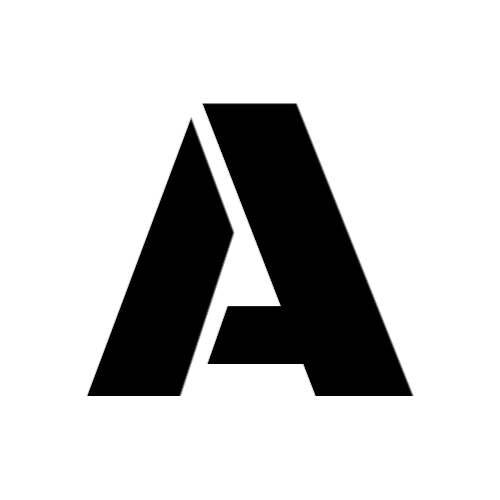Photoshop-Level Results in 3 Seconds with Natural Language Commands
A New Era of AI Image Editing: Photoshop-Level Results in 3 Seconds with Natural Language Commands
"Make the photo brighter, remove the people in the background, and make the sky bluer."
Would you believe that with just one sentence, you could achieve professional photo editing results in only 3 seconds? This isn’t science fiction — it’s the reality brought by revolutionary AI image editing technology.
The Pain Points of Traditional Image Editing
High Learning Curve
- Complex Software: Tools like Photoshop come with hundreds of functions, requiring months or even years to master.
- Technical Knowledge Required: Understanding layers, masks, curves, and color theory is a must.
- Cumbersome Operations: Even simple tasks like background removal can take dozens of steps.
- Frequent Updates: Each software update means more new features to learn.
High Time Cost
- Slow Workflow: A professional editor may spend 30 minutes to 2 hours on a single image.
- Repetitive Tasks: Bulk processing often involves repeating the same operations.
- High Trial-and-Error Cost: Unsatisfactory results require starting over.
- Creativity Bottlenecks: More time is spent operating tools than on creative thinking.
Unpredictable Results
- Complex Parameters: Same settings yield different results on different images.
- Color Management Issues: Visual output may vary across devices.
- Inconsistent Quality: Manual edits are prone to errors and inconsistency.
The Revolutionary Breakthrough of AI Image Editing
Natural Language Interaction
Say goodbye to toolbars and panels — just speak or type:
- Voice Input: “Smooth the skin on this person’s face.”
- Text Description: “Replace the background with a sunset beach.”
- Intent Understanding: “Make the photo look more professional.”
- Emotion Expression: “Create a warm and romantic vibe.”
Instant Results with Real-Time Previews
- 3-Second Rendering: From input to output in just 3 seconds.
- Real-Time Previews: See changes instantly.
- Multiple Versions: Generate multiple options for comparison.
- Progressive Refinement: Adjust and improve on existing results.
Professional-Level Quality
- Intelligent Analysis: AI detects image content and problems automatically.
- Precise Editing: Uses the most suitable algorithm for each region.
- Natural Blending: Edited images look real and seamless.
- Consistent Output: High-quality results across batches.
In-Depth Look at Key Features
Smart Beautification & Retouching
Feature: One sentence can professionally beautify portraits.
- Skin Enhancement: “Make the skin smoother.”
- Facial Adjustments: “Make the eyes bigger and brighter.”
- Body Shaping: “Make the body slimmer.”
- Blemish Removal: “Remove acne marks.”
Tech Advantages:
- Deep learning-based face recognition and analysis.
- Enhances without losing facial authenticity.
- Identifies skin textures to avoid over-smoothing.
- Batch processing with consistent identity retention.
Intelligent Cutout & Composition
Feature: Complex cutouts handled by a single command.
- Object Extraction: “Cut out this person.”
- Background Replacement: “Change the background to an office.”
- Add Elements: “Add birds to the sky.”
- Scene Transfer: “Turn the scene into night.”
Tech Breakthroughs:
- Semantic segmentation for accurate edge detection.
- Intelligent shadow and lighting matching.
- Automatic color and brightness harmonization.
- Seamless edge blending for natural compositions.
Style Transfer
Feature: Transform style and atmosphere with one click.
- Art Styles: “Turn this photo into an oil painting.”
- Tone Adjustment: “Create a retro film vibe.”
- Season Switch: “Change summer into autumn.”
- Time of Day: “Make it look like sunset.”
Highlights:
- GAN-based style transfer.
- Retains content structure while changing visual feel.
- Custom style templates supported.
- Bulk stylization supported.
Repair & Enhancement
Feature: Old photo restoration and quality enhancement.
- Image Upscaling: “Make this image clearer.”
- Color Restoration: “Fix the faded colors in this old photo.”
- Scratch Removal: “Remove the watermark.”
- Denoising: “Make the image cleaner.”
Technology:
- Super-resolution reconstruction.
- Inpainting for missing areas.
- Historical color reference and correction.
- Noise pattern detection and removal.
Real-World Use Cases
Scenario 1: E-Commerce Product Image Optimization
Need: Sellers need to quickly enhance product photos.
Traditional Way:
- Hire a professional: ¥200–500 per image.
- Time: 2–4 hours per image.
- Revisions required.
- Difficult to process in bulk.
AI Solution:
- Command: “Make the product pop, clean the background, brighten overall.”
- Time: 3 seconds per image.
- Cost: ¥1–2 per image.
- Batch processing: 100 images at once.
Results:
- Cost Down by 95%
- Efficiency Up by 240x
- 100% Visual Consistency
Scenario 2: Social Media Content Creation
Need: Content creators need high-quality visuals in bulk.
AI Advantages:
- “Make this selfie look like a magazine cover.”
- “Blur the background to highlight the subject.”
- “Add warm sunset lighting.”
- “Apply an Instagram-style filter.”
Value:
- 10x content production efficiency.
- Significantly more visually appealing.
- 35% increase in engagement.
- Boosted monetization potential.
Scenario 3: Corporate Branding
Use Cases: Website banners, brochures, marketing materials.
Typical Commands:
- “Make the team photo look more professional.”
- “Unify the style of all product photos.”
- “Add a tech feel to office images.”
- “Blend the brand logo with the background better.”
Business Value:
- 100% brand consistency.
- 80% shorter production time.
- 90% lower design costs.
- Stronger visual impact.
Technical Underpinnings Explained
Natural Language Processing (NLP)
Understanding user intent is the first step:
- Semantic Parsing: Converts text into executable commands.
- Intent Recognition: Identifies what the user truly wants.
- Context Awareness: Understands instructions in image context.
- Multi-Turn Interaction: Supports step-by-step editing.
Computer Vision (CV)
Deep analysis of image content:
- Object Detection: Finds all items in the image.
- Semantic Segmentation: Separates regions by meaning.
- Feature Extraction: Understands image properties.
- Quality Assessment: Evaluates results automatically.
Generative AI Models
Creates high-quality image outputs:
- Diffusion Models: Precisely control image generation.
- GANs: Produce highly realistic edits.
- VAEs: Separate style from content.
- Attention Mechanisms: Focus on key editing areas.
Multimodal Fusion
Combines language and vision:
- Cross-Modal Understanding: Aligns text with visuals.
- Feature Matching: Aligns language and image features.
- Joint Training: Simultaneously optimizes both models.
- End-to-End Learning: Streamlines the editing pipeline.
Pro Tips for Professional Editing
Best Practices for Writing Prompts
1. Be Specific
- ❌ Bad: “Make it look better.”
- ✅ Good: “Smooth the skin, brighten the eyes, enhance vitality.”
2. Step-by-Step Instructions
- ❌ Overly complex: “Cut the person out, change background, adjust colors, add filters.”
- ✅ Better: “Cut out the person” → “Replace with beach” → “Adjust color balance”
3. Reference Style
- ✅ Effective: “Make it look like a magazine cover.”
- ✅ Style-based: “Turn it into Instagram influencer style.”
Quality Control Tips
- Preview Results: Check each edit carefully.
- Local Adjustments: Fine-tune problem areas.
- Version Management: Save multiple drafts.
- Output Settings: Choose the right resolution and format.
Bulk Processing Strategy
- Template Creation: Use templates for common tasks.
- Parameter Reuse: Apply settings to similar images.
- Quality Checks: Monitor batch output quality.
- Exception Handling: Manually fix outliers.
Industry Transformation & Future Outlook
New Opportunities in Creative Industries
- Designer Role Shift: From technician to creative director.
- Productivity Boost: More time for creativity, less on tools.
- Lower Barriers: More people can join visual creation.
- New Jobs: Prompt engineers, visual curators, etc.
Broad Commercial Adoption
- E-Commerce: Slash product image costs.
- Marketing: Rapid content production and iteration.
- Publishing: Speed up output and lower expenses.
- Education: Make visual editing more accessible.
Tech Trends
- Real-Time Editing: From 3 seconds to milliseconds.
- Multimodal Interfaces: Voice, gestures, eye tracking.
- Personalized AI: Smart suggestions based on user habits.
- Cloud Collaboration: Team-based real-time editing.
Try the Magic of AI Image Editing Now
AI image editing is no longer a futuristic concept — it's here and reshaping the visual industry. Whether you're a:
- Everyday User: Beautify your daily memories
- Creator: Boost quality and productivity
- Seller: Cut promotional costs
- Designer: Focus on creativity, not complexity
AI editing brings unparalleled power:
✨ Zero Learning Curve – If you can speak, you can edit
⚡ Lightning Fast – Get pro results in 3 seconds
🎨 Endless Creativity – Your imagination is the limit
💰 Super Low Cost – 1% of traditional editing expenses
Don't let complex tools block your ideas. Try AI image editing today and unlock a new era of visual creativity!
🚀 Pro Tip: Start with simple tasks like retouching or color adjustment, then explore advanced features like composition and style transfer. Most users are amazed after their first try.